|
|
Post by Lady Severn on Mar 13, 2014 21:28:41 GMT -6
A new thing added to Proboards, would be what I'm calling the Sinking tool bar. You'll notice it in the lower right hand corner of the boards, no matter what page you go to. A picture below is included to show you exactly what you're looking for.  There are three functions to this sinking tool bar. The first, allows you to switch accounts. If you only have one account on the boards, you don't need this option. Many of us though, have several accounts, one for each of our many UO characters. Just click the little people icon there, and you'll see a screen very similar to the one below.  The above picture shows all of my already linked accounts. You'll notice the link options just below the accounts. You can create a new account on this forum, which will auto link the account for you when you make it. Or if you already have other accounts made, you can click on link another forum account, and follow the steps from there. Next button, lets you switch between forums. Useful for those of us who visit many guild forum pages or who also use the LA RPC boards for NWJ.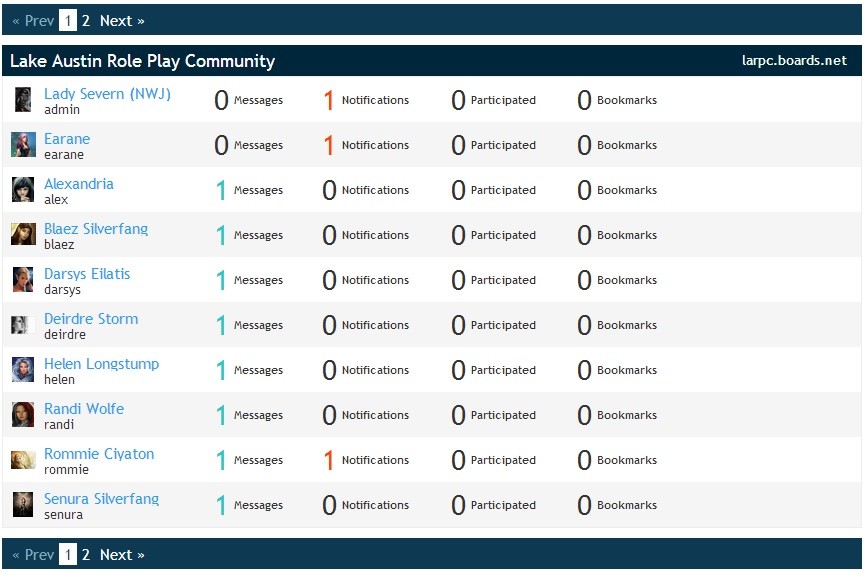 The picture above shows and example of switching to another forum. As you can see in the example, any and all accounts for each forum you're signed up for will show there. And the last option will allow you to access your account settings without having to click on the profile button that is located in the Tool Bar at the top of the forums. |
|
|
|
Post by Baludush on Aug 24, 2020 11:21:53 GMT -6
|
|